eSIM purchase and activation
What is an eSIM?
An eSIM is a digital SIM card that's activated directly on your device—no plastic SIM required. You'll receive a QR code or activation code after purchase, and you can add the plan immediately.
Which devices are supported?
Most current iPhone, Samsung, and Google Pixel models, as well as many other Android devices, support eSIM.
Check your device settings: Settings > Cellular/Mobile Data – if “Add eSIM” appears there, your device is compatible.
How do I buy an eSIM from you?
Select your desired data plan in the store and complete your purchase. Shortly thereafter, we'll email you the installation details (QR code + activation code) to the address you provided during checkout.
When should I activate the eSIM?
It's best to do this shortly before your trip or upon arrival – with a stable Wi-Fi connection. Your plan's validity usually only begins when you first connect to the network at your destination. In some countries, like Turkey, you must activate your eSIM before entering the country.
Can I transfer the eSIM to another device?
Generally, no . eSIM profiles are bound to the device after activation for security reasons.
If you change devices, you usually need a new plan/code.
I can't scan the QR code – what should I do?
You can also add the eSIM manually: You'll find the SM-DP+ address and activation code in the email. Select "Enter eSIM manually" on your device and enter the information.
Billing & Payment
Which payment methods are accepted?
We support common methods such as credit/debit card, PayPal, and wallets such as Apple Pay and Google Pay (depending on region/availability).
Will I receive an invoice?
Yes. After your purchase, you will automatically receive an order confirmation via email. You can download a tax invoice there or request one from support.
Can I cancel a purchase and get my money back?
As long as the eSIM has n't been activated , cancellation/refunds are often possible. Once activated, refunds are generally not possible.
Please contact support with your order number.
How do I reload data or extend the duration?
Depending on your plan, you can purchase top-ups (additional data volume) or a new plan. Details can be found in your customer account or in the plan description.
Installation instructions
iPhone: How do I install the eSIM?
- Connect to Wi-Fi.
- Open Settings > Cellular (or Mobile Data ).
- Tap Add mobile plan .
- Scan the QR code from the email or tap Enter details manually and enter your SM-DP+ address and activation code .
- Select the eSIM as the default for mobile data and activate data roaming if necessary.
Android (Samsung/Pixel & Co.): How do I install the eSIM?
- Connect to Wi-Fi.
- Open Settings > Connections > SIM Manager (manufacturer dependent).
- Select Add eSIM / Download mobile plan .
- Scan the QR code or select Enter code instead and enter SM-DP+ address & activation code .
- Set the eSIM for mobile data and activate data roaming .
How do I activate the eSIM manually without a QR code?
Select "Enter eSIM manually" on your device and enter the values mentioned in the email:
- SM-DP+ Address : (see email)
- Activation code : (see email)
- Confirmation code (if requested): leave blank or enter “0000”
Activation fails – what can I try?
- Use a stable Wi-Fi connection and restart the device.
- Set time/date automatically and temporarily disable VPN/ad blocker.
- On iPhone: Settings > General > About – confirm carrier update if necessary.
- Scan again or use manual entry.
- If problems persist, contact support with your order number.
APN/Hotspot – do I need special settings?
In most cases, APN data is set automatically. If not, you can find the APN information in the email or plan description.
Personal Hotspot/Tethering is allowed depending on your plan—enable it in your device settings.
When does the contract start and how is data used?
The term usually starts as soon as the eSIM logs into the network in the target country for the first time.
Data is consumed as soon as mobile data is activated – use the data counter on the device if necessary.